30 STUDENTS ALREADY ENROLLED
How Instagram Reels Works: A System Design Guide
Discover how Instagram Reels work and the design behind this popular feature. Learn about the system design of Instagram Reels and how it engages users with creative content.
Azim Siddiqui
10/17/20252 min read
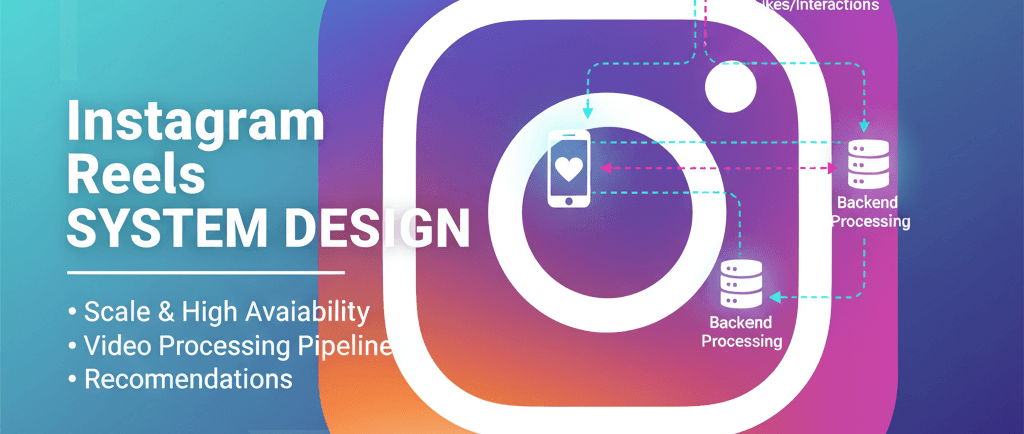

How Instagram Reels Works: System Design
Instagram Reels is one of the most popular short-video features today. Have you ever wondered why Reels are so smooth, fast, and addictive? Let’s break it down step by step, from functionality to high-level design, in a way that’s easy to understand.
1. Reels Functionality: What Users Experience
From a user perspective, using Reels is simple:
Record a video — add music, effects, text, or filters.
Edit — trim, change speed, and arrange clips.
Upload — share the video with followers and make it discoverable.
Watch — scroll through other Reels seamlessly, with instant playback.
Interact — like, comment, share, or save.
Despite this simplicity, a lot of complex engineering happens behind the scenes to make it feel smooth.
2. Android Implementation: How Reels Are Built
a) Video Recording & Editing
Uses CameraX for stable camera performance across devices.
Edits like trimming or speed changes are not applied directly to the original video. Instead, an edit graph or timeline stores changes for fast rendering.
Filters, music, and text are applied efficiently without slowing down the app.
b) Uploading Videos
Videos are split into small chunks (segments) for reliable upload.
Uploads can pause and resume if the network drops.
Background uploads are handled using WorkManager or foreground services.
c) Video Playback
ExoPlayer is used for smooth playback and adaptive streaming.
Videos are preloaded (prefetching) so the next Reels start instantly.
The player adjusts video quality based on network speed — high quality for Wi-Fi, lower quality for slow mobile data.
d) Hardware Acceleration
MediaCodec and GPU are used for video encoding and decoding.
This reduces CPU usage, saves battery, and ensures smooth frame playback.
e) Background Tasks
Heavy operations (encoding, caching, uploading) run on background threads or coroutines, keeping the UI smooth and responsive.
f) Caching
Videos are cached locally.
Rewatching or scrolling back doesn’t require downloading again, saving data and speeding up playback.
3. High-Level System Design
Let’s look at how all components work together.
a) Client-Side (Android App)
Recording & editing → CameraX + timeline edits
Uploading → Chunked uploads + WorkManager
Playback → ExoPlayer + adaptive streaming
Caching & prefetching → local storage + background threads
b) Server-Side
Validation & moderation → Ensures safe content
Transcoding → Converts video into multiple qualities for adaptive streaming
Storage → Videos stored in CDNs (servers distributed globally for fast delivery)
AI & Recommendations → Ranks Reels based on user behavior and engagement, predicting what users are likely to watch next
c) Network / Streaming Layer
Adaptive Bitrate Streaming (ABR): Video is encoded into multiple resolutions and bitrates.
Chunked Segments: Each video is divided into small segments (2–10 seconds).
Manifest Files: .m3u8 (HLS) or .mpd (DASH) lists segments and available qualities.
Prefetching: Next few videos are downloaded in advance for instant playback.
4. Why Reels Feel Smooth
All these techniques combine to create the buttery-smooth experience:
Prefetching → Next videos load in the background.
Adaptive Streaming → Video quality adjusts to network speed.
Chunked Upload & Download → Fast starts, resumable uploads.
Hardware Acceleration → Efficient encoding/decoding on GPU/MediaCodec.
Background Threads & Coroutines → UI remains responsive.
Caching → Previously watched videos play instantly.
CDN & Edge Servers → Fast delivery of content worldwide.
AI-Powered Recommendations → Preloads “most-likely-to-watch” Reels first.
5. Key Android Components
CameraX → Camera functionality across devices
ExoPlayer → Adaptive video playback
MediaCodec → Hardware-accelerated encoding/decoding
WorkManager / Coroutines → Background uploads & processing
Room / Cache → Local storage for temporary video data
If asked in an interview:
Start with user functionality → “record, edit, upload, watch.”
Explain Android implementation → “CameraX, ExoPlayer, chunked uploads, caching, coroutines.”
High-level design → “Client side handles recording and playback; server side handles storage, transcoding, CDN delivery; AI recommends videos.”
Finish with why smooth → prefetching, adaptive streaming, hardware acceleration, caching, and global CDNs.
This shows understanding of both mobile development and system design. Instagram Reels may seem simple, but it relies on a combination of:
Adaptive streaming
Prefetching & caching
Hardware acceleration
Background processing
AI-driven recommendations
CDN-backed global delivery
All these layers together ensure Reels feel instant, smooth, and highly engaging.